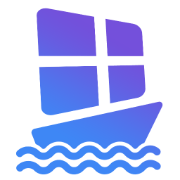Just a quick note - I have been searching for an easy-to-use solution to run HCL Notes/Admin/Designer on Linux for years. I am used to Parallels Desktop on the Mac and in search of something similar on Linux to make my move from having to have a Windows Laptop around all the time.
I seem to have found a solution using the OSS WinBoat -
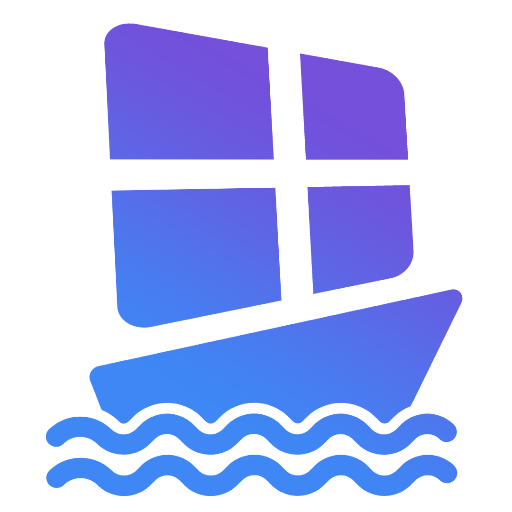
A customer of mine came across WinBoat a while ago and they are testing it as a fallback solution for Admins and Developers who use some Windows-Only Software on their way to Linux Desktops.
So what is WinBoat? Basically, it's a highly simplified way to run a Dockerized Windows 11 Environment on Linux. WinBoat takes all the heavy lifting away from you - it creates the container, downloads Windows from M$, installs it and gives you a nice integration of Windows Apps and the Windows Desktop into your Linux Desktop.
I tested WinBoat on a 7 years old DELL Core i7 Laptop with 16 GB RAM, 512 GB SSD and Ubuntu 24.04 LTS. WinBoat has some pre-requisits that most current Linux flavours have in the repos already:
- RAM: At least 4 GB of RAM
- CPU: At least 2 CPU threads
- Storage: At least 32 GB free space in
/var - Virtualization: KVM enabled in BIOS/UEFI
- Docker: Required for containerization
- Installation Guide
- ⚠️ NOTE: Docker Desktop is not supported, you will run into issues if you use it
- Docker Compose v2: Required for compatibility with docker-compose.yml files
- Docker User Group: Add your user to the
dockergroup - FreeRDP: Required for remote desktop connection (Please make sure you have Version 3.x.x with sound support included)
- Kernel Modules:
iptablesandiptable_natmodules must be loaded
Setting up the pre-reqs took me an hour as I am by no means a Linux expert. With that, I could install WinBoat and set up the Container. I gave it 2 Virtual CPUs, 8 GB of RAM and 80 GB Diskspace.

WinBoat then did a setup of Windows 11 (use English and switch to your language pack later) and the I installed HCL Notes/Admin/Designer 14.5 and FP1 into the container. If set up correctly, the container will start on system boot - so it's there when you need it.
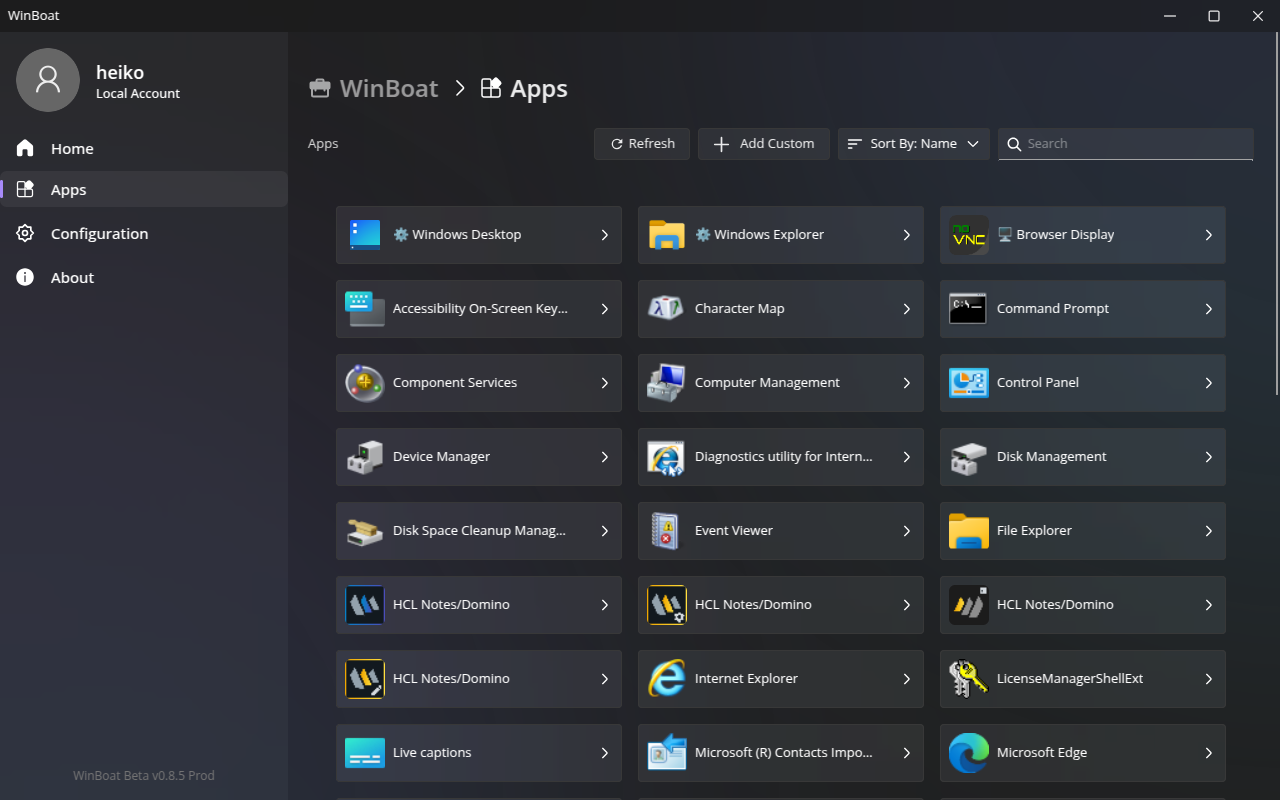
One great thing is Fileshare - your Linux home directory is automatically mapped to the container so it's easy to exchange files between the two environments.
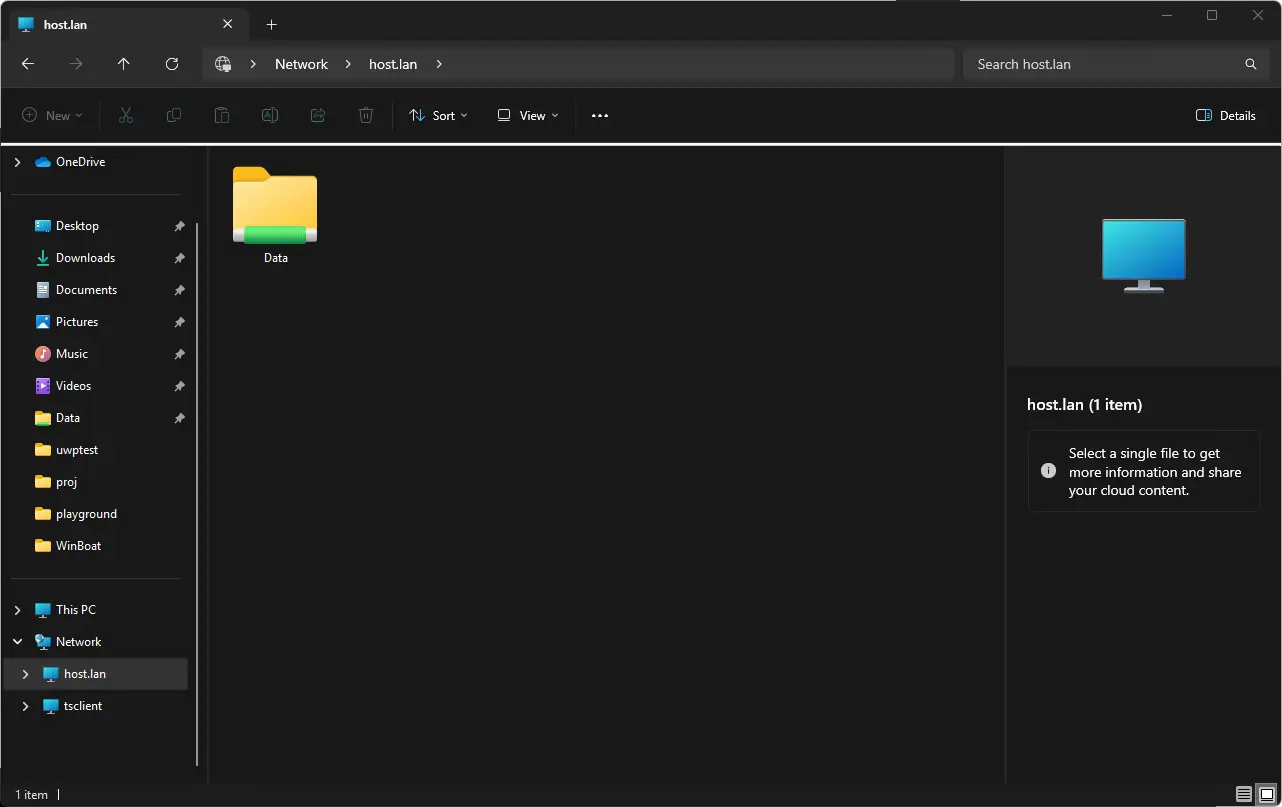
To make HCL Notes/Admin/Designer work after installation, I had to fix one missing component - you have to install Microsoft Visual C++ Redistributable in the VM - this can be downloaded from M$ and off you go. I was able to configure Notes and voilà - it runs seemless on my Linux Desktop!
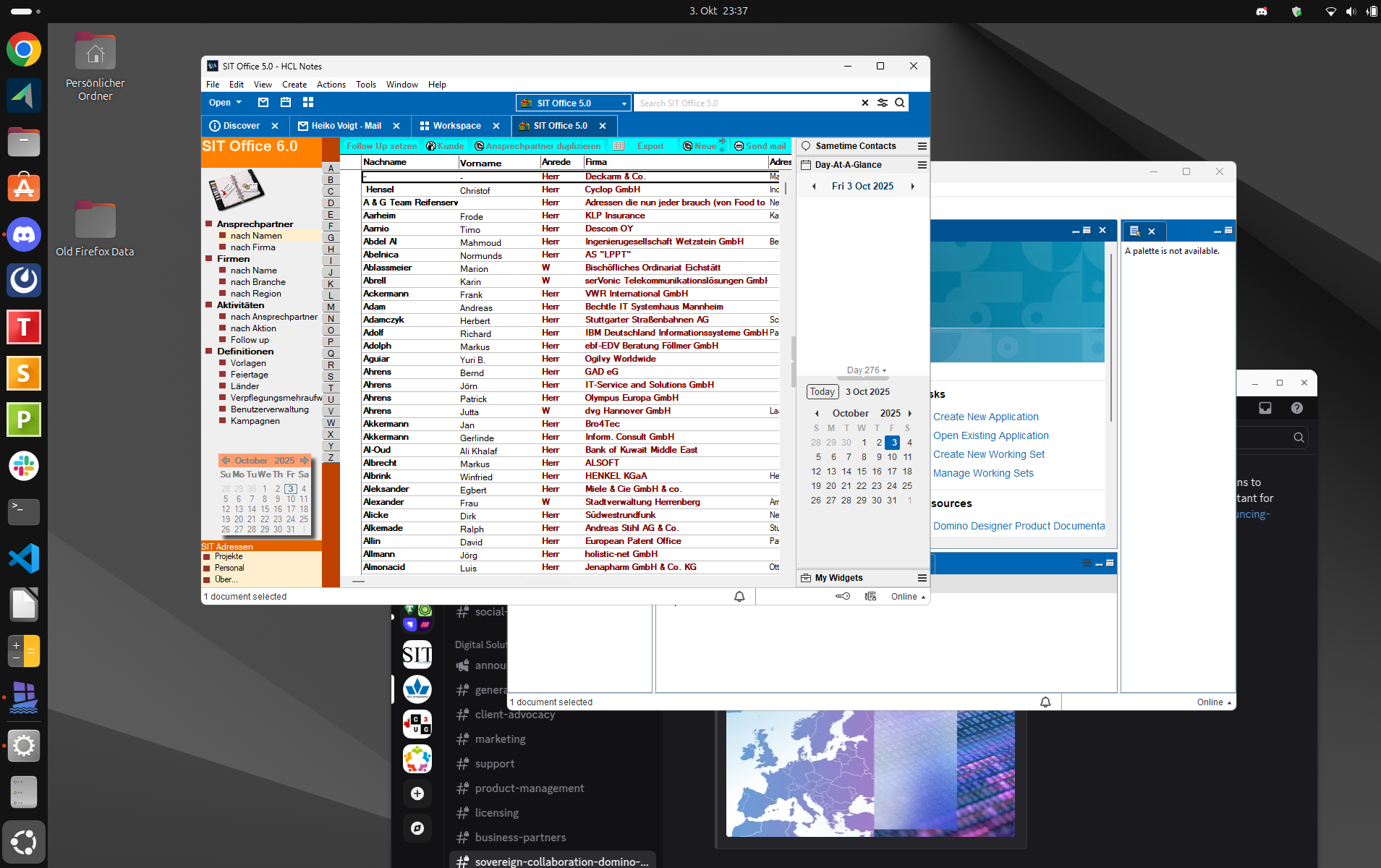
Now, as always, the question is - how well does it run? I have been working with my installation now for a week and it is performing really, really well. I don't have any lags or wait times - if you use Notes and Designer in parallel - it is a good idea to use them directly in the Windows Desktop itself as switching between two seemles windows is the only thing that WinBoat messes up from time to time. But still it works. And of course this let's you run almost any windows software on Linux in a very convenient way. For those who are used to work with Parallels on the Mac - it's almost the same setup. I am truly impressed by this - in contrast to Parallels, this is all free Software and Open Source. Really cool.
Do I still need a windows license? Yes you do. But you will gain a lot from moving your standard desktop away from it and only use it for stuff that's not working without it. My Standard Linux Desktop has almost anything I need to work on a daily Basis - Chrome, Firefox, Signal, Mattermost, Discord, LibreOffice and Softmaker Office to replace MS Office, Verse and Nomad for Domino Access and now, even Designer to do development. Nice !
Addendum on updateing WinBoat:
WinBoat is updateing fast. When I worte this article, WinBoat 0.8.5 was the current release. Two weeks later, we are at version 0.8.7 on the project server. In my envrionment (Ubuntu 24.04 LTS) I have installed the package directly using dpkg after download. Updateing this works seemless for me - download the new deb-package and call the following line on the CLI:
sudo dpkg -i winboat-0.8.7.-amd64.deb
This updates my install and after restarting WinBoat the Guest Server gets updated as well.
2nd Addendum
When Notes starts with its splashscreen on the Linux Desktop, the PW Dialog mit get hidden behind it. Annoying. I solved this by creating a 1x1 pixel bmp file in the notes binary directory and editing the Notes.ini with these parameters to use my bmp as the splashscreen:
HasNotesOverlay=1
SESPlashPath=<path-to-bmp>