In the last part of this series, we implemented our "Hello World" Sample with HTMX talking to a Domino Servlet in an XPage. While this works fairly well, HTMX is not only for XPages Developers. If you're in the classic world of WebAgents, Pages and Forms, you can also benefit a lot from HTMX - maybe even more than in XPages.
To illustrate that, let's move the content of our sample XPage to a classic Page in Designer. This is only a quick sample to show the nature of this but it should give you a glimpse of what's possible.
Got to the Pages Sectiopn in Designer and create a new page. I named mine "htmlclassicpart1".
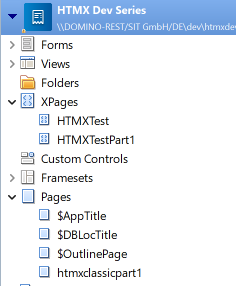
Then, we copy the following HTML code into the page:
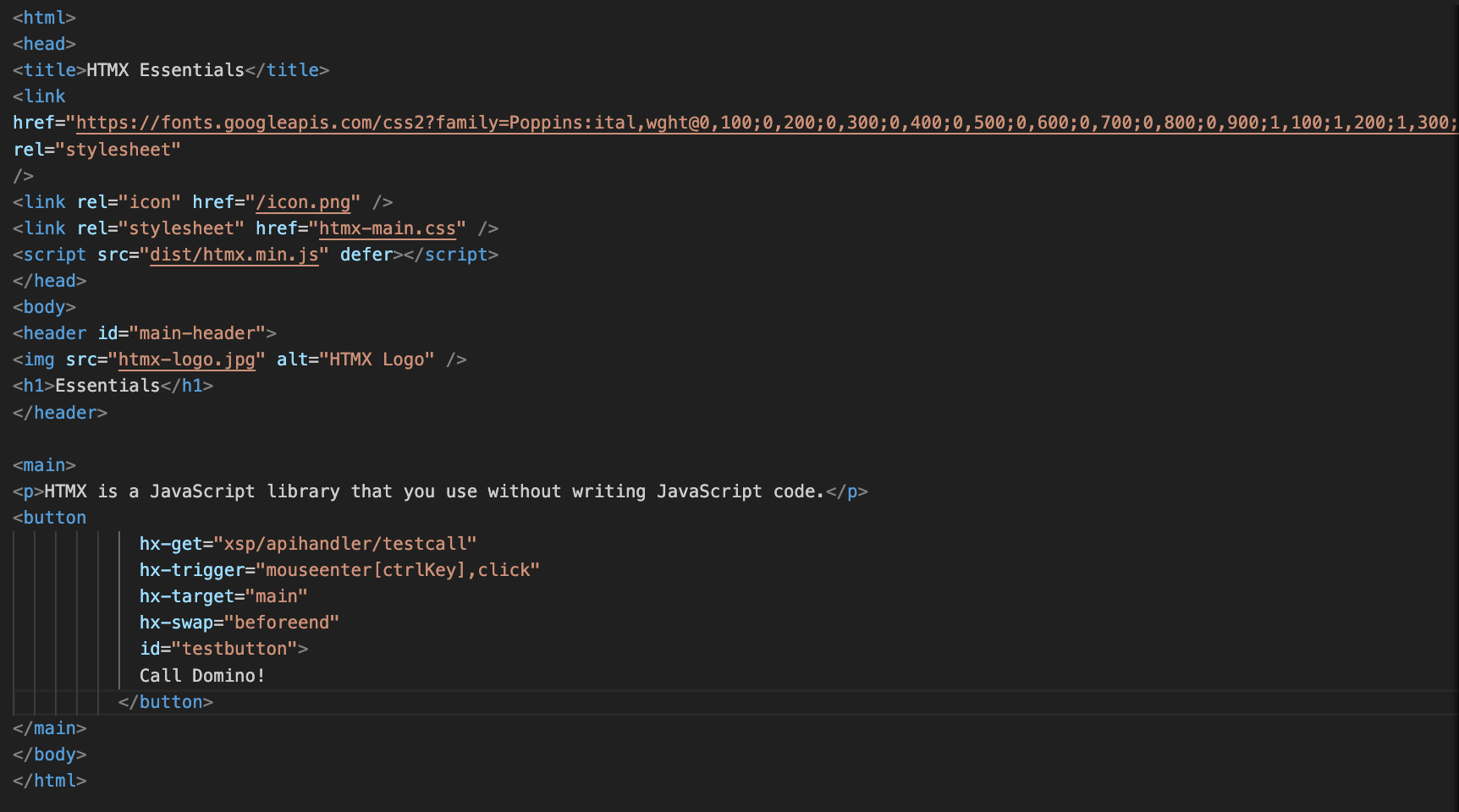
Now, select all the text in the Page using CTRL+A and define it as Pass-Through-HTML.
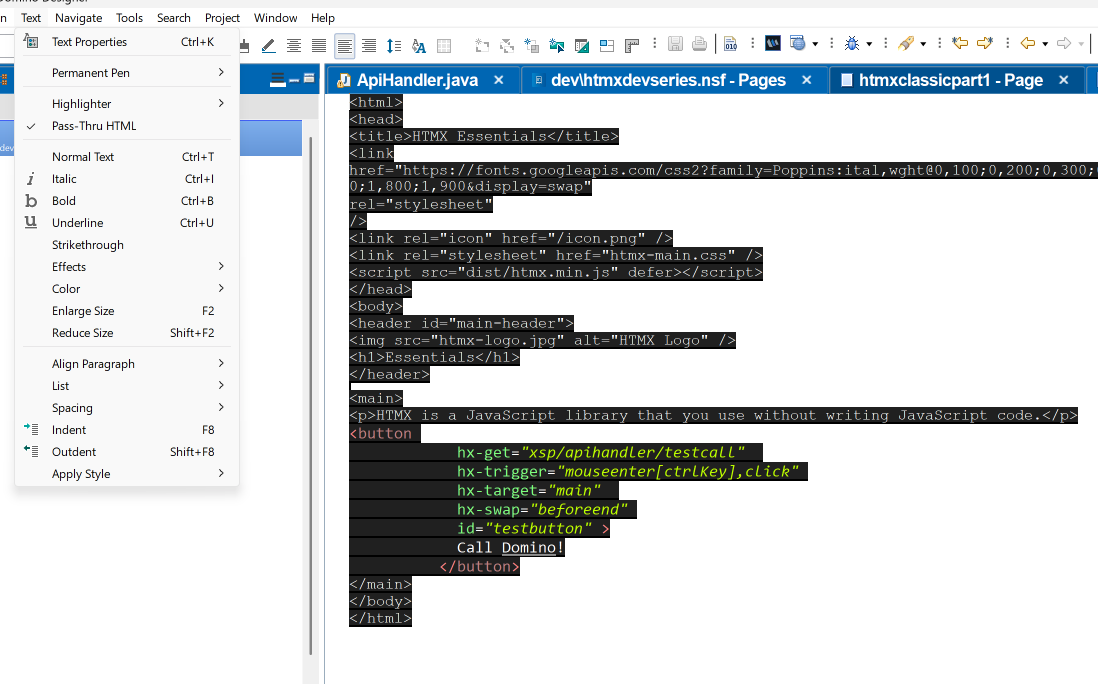
Save the Page and call it in your browser.
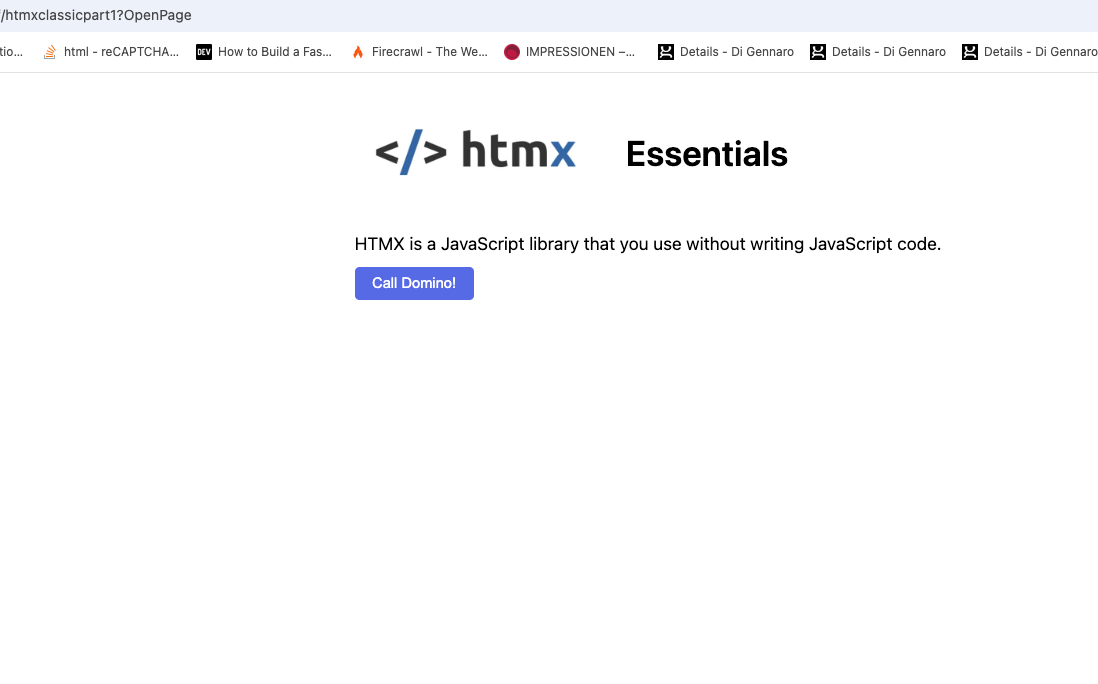
Now click the button a few times and you should see the same result as in our sample Xpage:
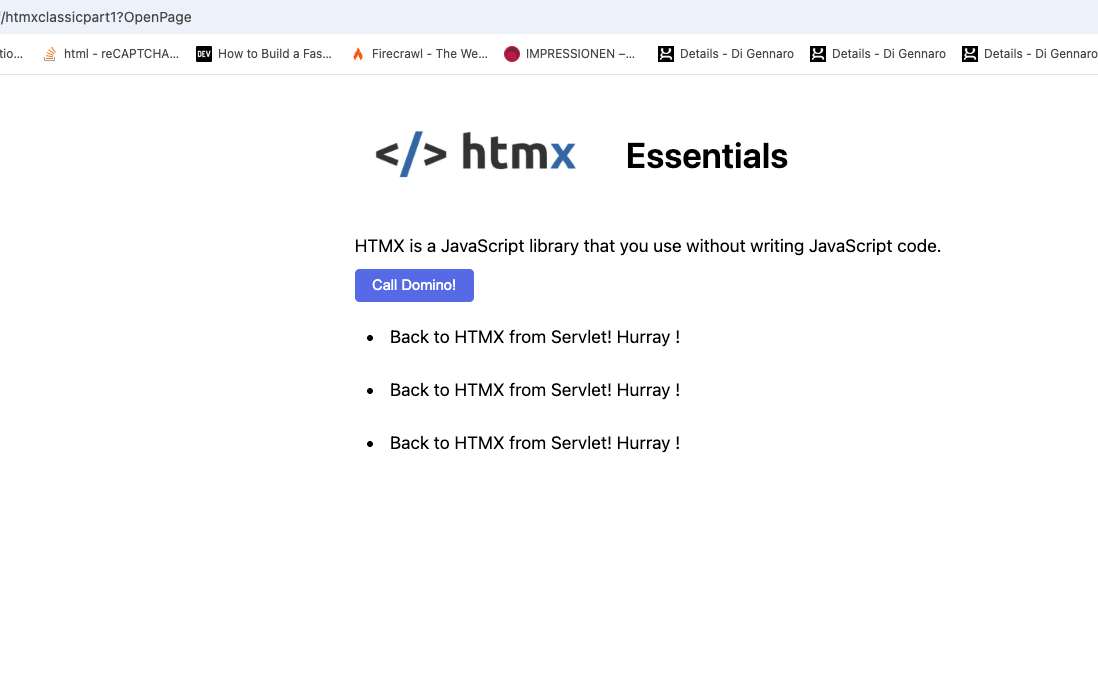
So - here we are, HTMX calls a Servlet on Domino from a classic Web Dev element and replaces parts of the HTML without a full page refresh. Nice, ey?!
So let's move on to part four and extend the integration with Domino step by step doing CRUD operations.
See you then!
Heiko.
Link to part 1: https://heikos-blog.ghost.io/new-series-hcl-domino-web-development-with-htmx/
Link to part 2: https://heikos-blog.ghost.io/htmx-hcl-domino-part-2/
Link to part 3: https://heikos-blog.ghost.io/htmx-and-hcl-domino-part-3-classic-web-dev/

